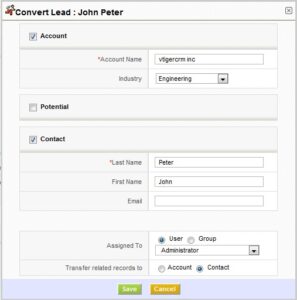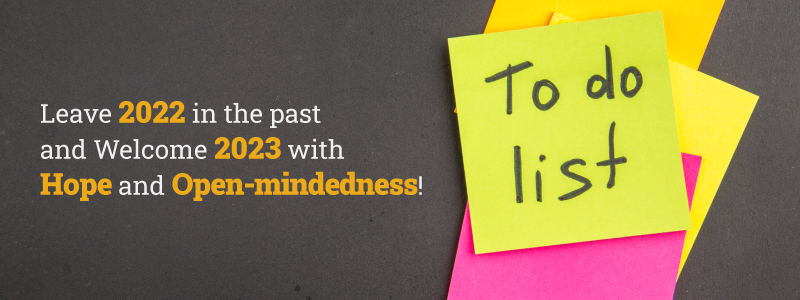We are excited to bring some new changes that will make vtiger CRM more easier to use. Here are the key changes in this month’s update (deployed on February 4th).
Redesigned Main Menu – Simple and Configurable video)
We introduced a flat menu to simplify navigation and reduce the number of clicks. Instead of the 2 level menu structure, which was a source of confusion for many users, the redesigned menu only has one level. Key modules are now accessible with a single click. Administrators will be able to configure the menu order using Menu Editor in Settings page.
Lead Conversion is more intuitive
The new lead conversion popup will make it more easier to understand what happens when a lead is converted, and also provide more control (for example, users can choose not to create an Account ).
Hide and Show feature of home page widgets made easy (doc, video)
Default Widgets can now be enabled and disabled from the home page.
Please click here for a full list of enhancements and bug fixes in the February Update.
Documentation: http://wiki.vtiger.com.
For Videos : http://vtiger.com/video
Regards,
vtiger Team