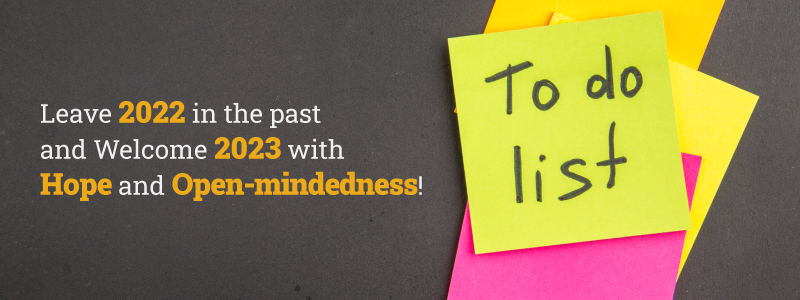You can create your own themes in no time.
Steps to create a theme.
1.copy and paste the folder inside themes folder (ie.. bluelagoon)
2.Rename the folder to the name of the theme
3.Edit the style.css file
4.Edit the images under the images folder
I have created some themes in my leisure.Kindly check it out.
Deep Blue Sea