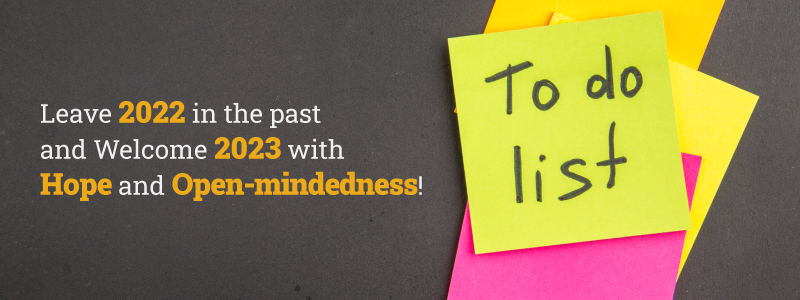Based on the interactions with few onsite customers and general feedback, we are planning include the following frequently asked enhancements.
1. Single Page / Double Page detailed view
Though there is an option to change the detailed view style “Single page or Double page (More Information tab)” in Settings, many people prefer to have more simple way to manage that. We are planning to offer an option in detailed view UI, probably a checkbox which when selected will show the contents in two tabs, else, show the contentss in a single tab. This is under study.
2. Multi Picklist with checkboxes
This one is more of a usability enhancement, which offers a Checkbox based picklist. This will prevent accidents like “deselection” in certain situations.
3. Accounts – Contacts lookup.
It is suggested that, when an Account is selected, the relevant contacts could be populated to speed up the selection process. This is under study.
4.List View – Page Navigation.
Assume that you are browsing through some 100s of Contacts in list view. You move to the fourth page and click on a contact to see the detailed view. When you click “Back”, the list view page is shown, but starting from contact 1. Many users are kinda frustrated, and we are working on this.
5. Show only filled fields in detailed view.
This is a little odd one, but we received a strong request from one customer. The requsition is to show only the filled fields in detailed view and hide the empty fields. We do not have any solid data from other users, about, how this may help in real time. Anyway if more people request this feature, we will certainly take this up.
If you have any suggestions, please post in the comments. 🙂
thanks,
Radiant